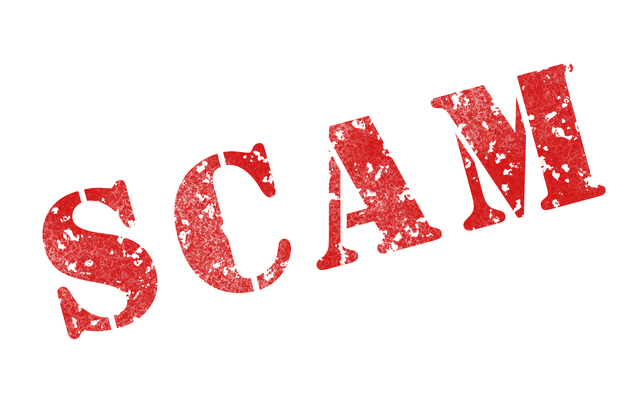
Cyber threats are a constant concern for businesses and individuals alike. One of the more sophisticated forms of these threats is spear-phishing, a targeted attempt to steal sensitive information by masquerading as a trustworthy entity. Understanding how these attacks work and how to protect against them is crucial for maintaining cybersecurity.
What is Spear-Phishing?
Spear-phishing is a type of phishing attack that targets specific individuals or organizations with the intent of stealing sensitive information such as login credentials, financial information, or personal data. Unlike general phishing attacks, which are sent to large numbers of people indiscriminately, spear-phishing emails are carefully crafted to appear as though they come from a trusted source known to the recipient.
How Attackers Gather Information
Attackers employ various methods to gather the information needed for a successful spear-phishing attack:
-
Public Information: Attackers often use publicly available sources such as company websites, social media profiles, and industry directories to gather details about employees and their roles within an organization.
-
Previous Data Breaches: Information from past data breaches can be sold on the dark web, providing attackers with email addresses, passwords, and other personal details that can be used to craft convincing spear-phishing emails.
-
Social Engineering: Social engineering involves manipulating people into divulging confidential information. Attackers might pose as IT support or other trusted entities to extract information from employees.
-
Phishing Emails: Previous phishing campaigns might have yielded information that attackers can use to make their spear-phishing attempts more convincing.
-
Malware: If any of your systems have been compromised by malware, attackers could have harvested sensitive information directly from infected devices.
Signs of a Spear-Phishing Email
Being able to recognize the signs of a spear-phishing email is key to preventing an attack. Look out for:
- Unusual Sender Addresses: Check for slight variations in the email address that might indicate it’s not from a legitimate source.
- Urgent or Threatening Language: Spear-phishing emails often create a sense of urgency to provoke a quick response.
- Requests for Sensitive Information: Legitimate organizations will rarely ask for sensitive information via email.
- Unfamiliar Links or Attachments: Be cautious of links or attachments that seem out of place or come from unknown senders.
Steps to Protect Against Spear-Phishing
Here are some proactive measures to protect against spear-phishing attacks:
-
Employee Awareness and Training: Educate employees about the risks of spear-phishing and provide regular training on how to recognize and respond to suspicious emails. Awareness is the first line of defense.
-
Implementing Security Measures:
- Multi-Factor Authentication (MFA): Adding an extra layer of security makes it harder for attackers to gain access even if they obtain login credentials.
- Strong Passwords: Encourage the use of strong, unique passwords and regular updates to prevent unauthorized access.
- Advanced Email Filtering: Use email filtering solutions that can detect and block phishing attempts before they reach the inbox.
-
Regular Security Audits and Monitoring: Conduct regular security audits to identify and address vulnerabilities. Set up alerts for unusual activities that could indicate a breach.
-
Use of Security Technologies:
- SPF, DKIM, and DMARC: Implement these technologies to prevent email spoofing and ensure emails are legitimately from your domain.
- Endpoint Protection: Deploy endpoint protection solutions to detect and prevent malware infections.
What to Do If You Receive a Spear-Phishing Email
If you suspect an email is a spear-phishing attempt, take the following steps:
- Do Not Click Links or Download Attachments: Avoid interacting with any suspicious content within the email.
- Verify the Sender: Contact the supposed sender through a known, trusted method to confirm the email’s legitimacy.
- Report the Email: Notify your IT department or use built-in email client reporting tools to report the phishing attempt.
- Delete the Email: Once reported, delete the email to prevent accidental interaction.
Conclusion
Spear-phishing is a sophisticated and dangerous form of cyberattack that requires vigilance and proactive measures to combat. By understanding how these attacks work and implementing robust security practices, you can protect your organization from falling victim to these targeted threats. Stay informed, stay vigilant, and prioritize cybersecurity to safeguard your valuable information.
